How to view party details?
Minisha Das
Last Update 4 jaar geleden
To view a party details, go to dashboard.
Click "Parties".
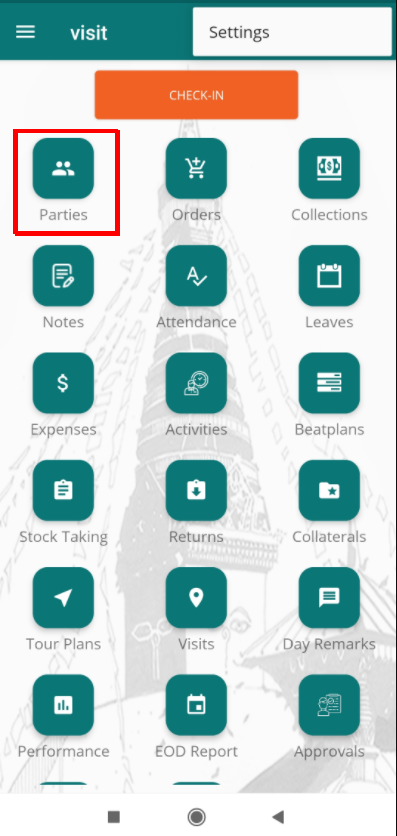
Parties page will appear. Now click on "details" of the party you want to view. For an example, let us want to view party details of "Agrawal Distributors" party.
Click " Details".
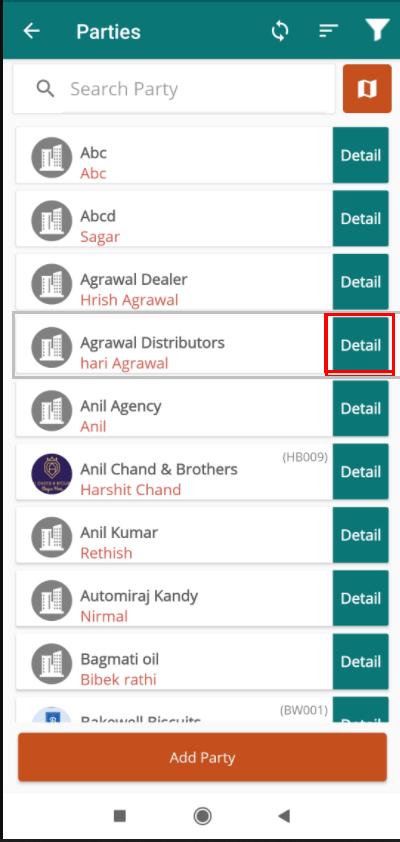
That particular party detail page will appear. Scroll if necessary.
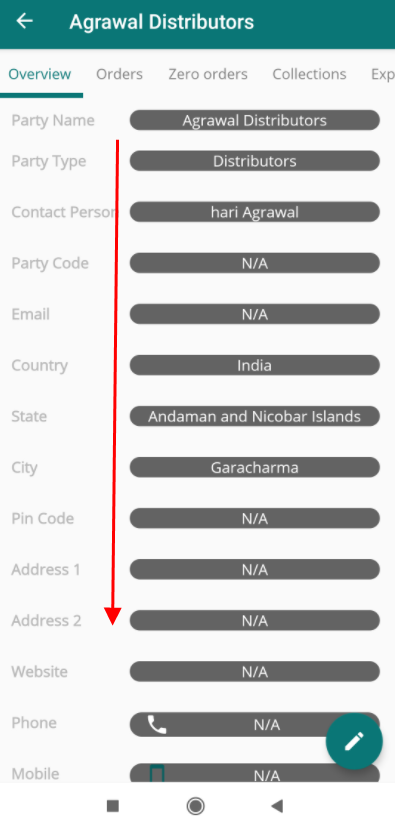
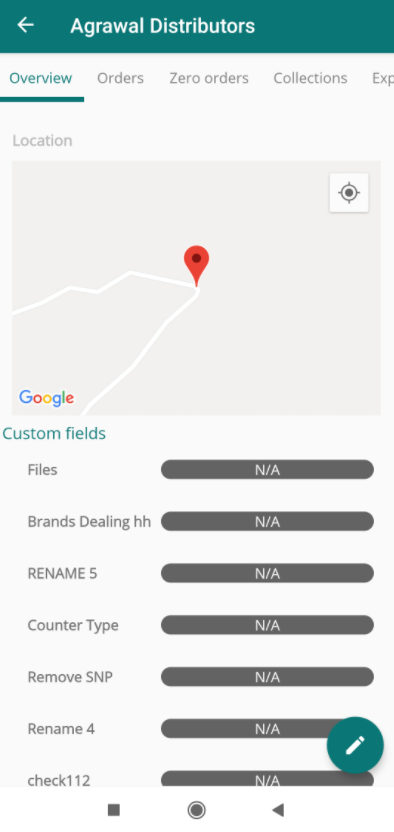
You can also see party orders, zero orders, collection, expenses, etc in same page. Scroll right. to view each page.
