How can I add parties in app?
Minisha Das
Last Update 4 jaar geleden
Adding party in App.
To add party in app, go to dashboard.
Click on "Parties" module.
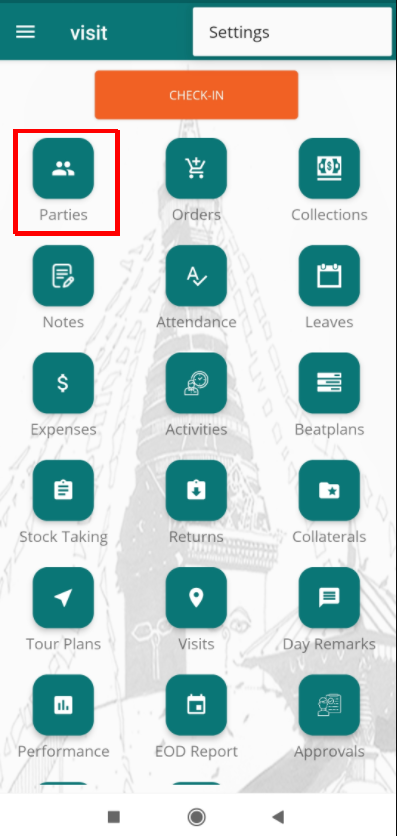
Party page will appear.
Now click on "Add Party" option, a form field will appear.
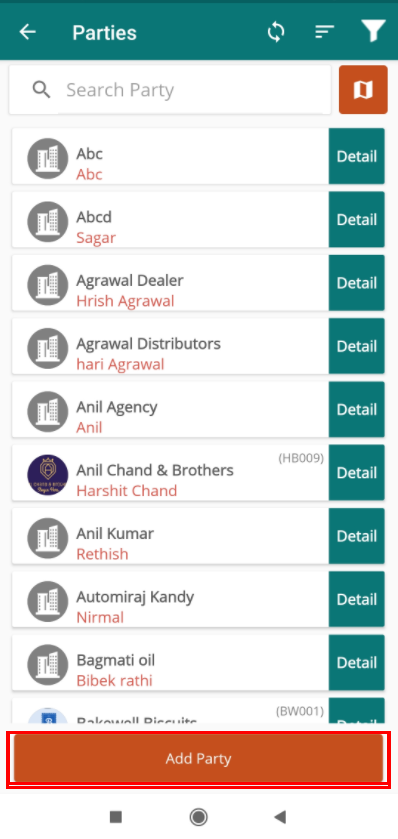
Add party page will appear. Fill the field as per requirement.
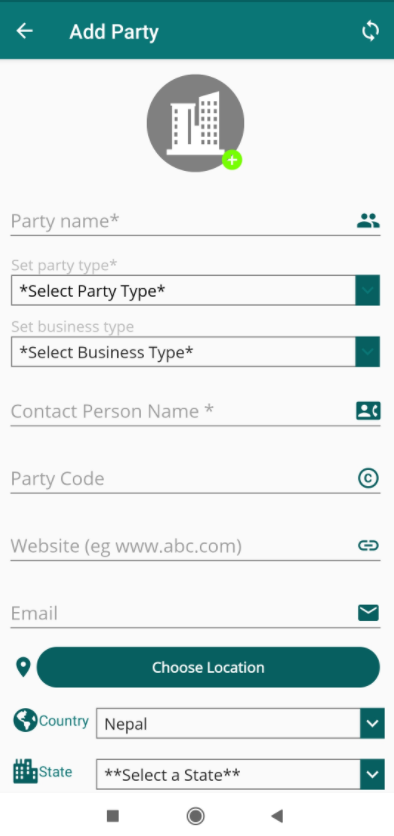
After filling up the fields, click on "Submit".
What fields should be filled to add a party?
You can add the fields as per your requirement. Basic is party name, party types, party location, etc. For this, you can follow the steps as this example of adding a party is shown.
Type the party name in "party name field".
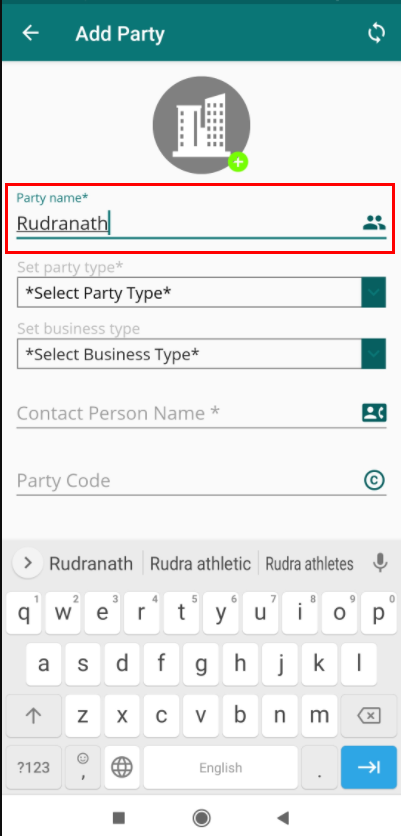
Select "party types".
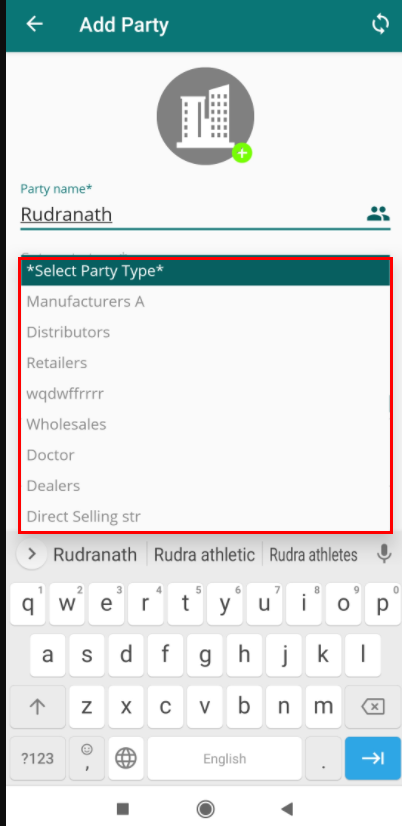
Same as this, fill the fields provide in the party page form as per your requirement.
