Adding Parties in Delta Sales App web panel.
Nagendra
Last Update 4 jaar geleden
Select any Party type from the dropdown and Click to view the parties listed in that party type. To create a new party, click on the create “+New Button''.
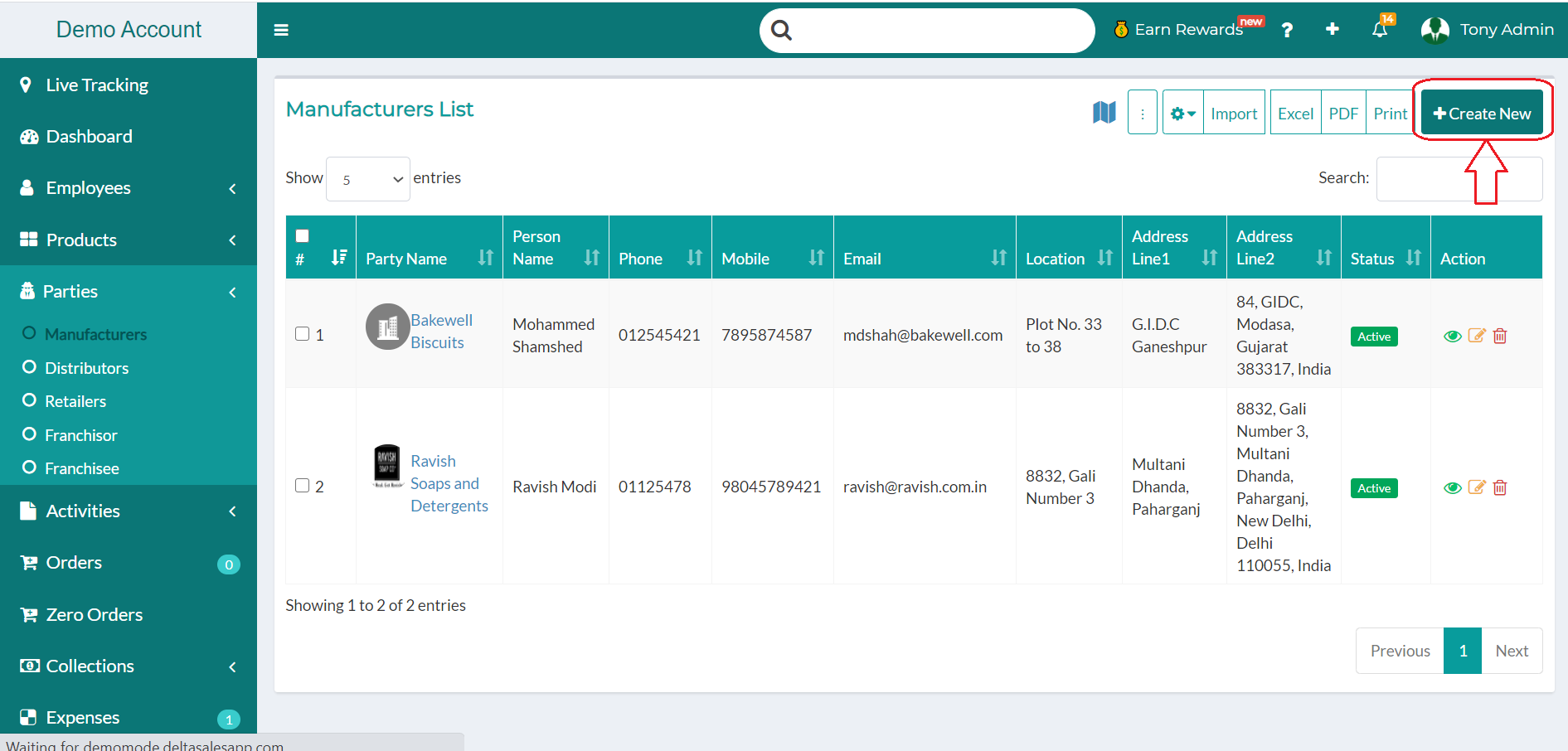
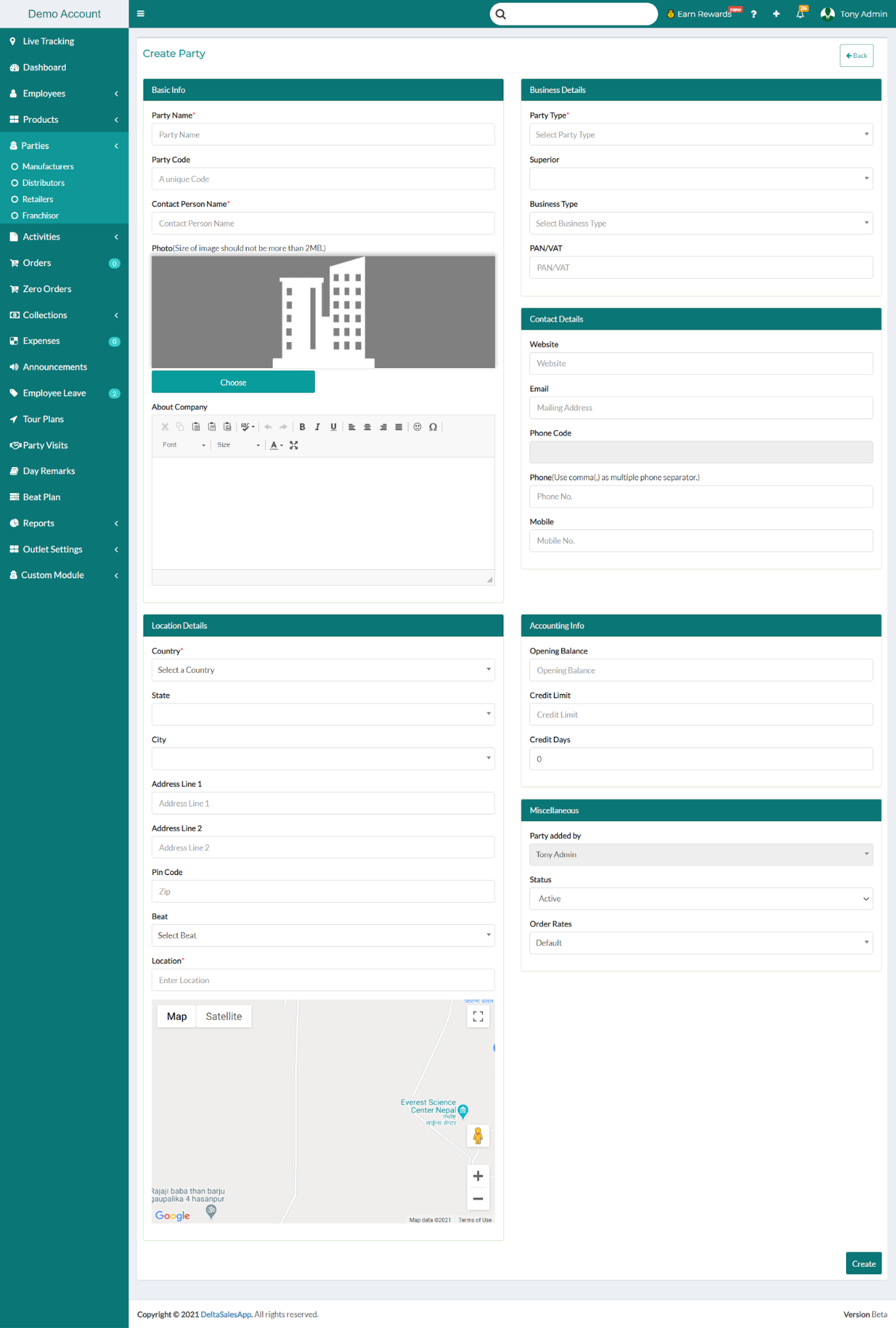
Delta Sales App features GPS tracking for employees, in order to make use of that feature, it is necessary to select precise location of the parties while creating parties, so that the GPS path data is properly displayed for the beat plans, party visits, orders and zero orders.
In Miscellaneous, Order Rates can be selected from the custom rate that is created from the Categories inside the "Product" module. To set the custom rates see the custom rate setup in the categories..

