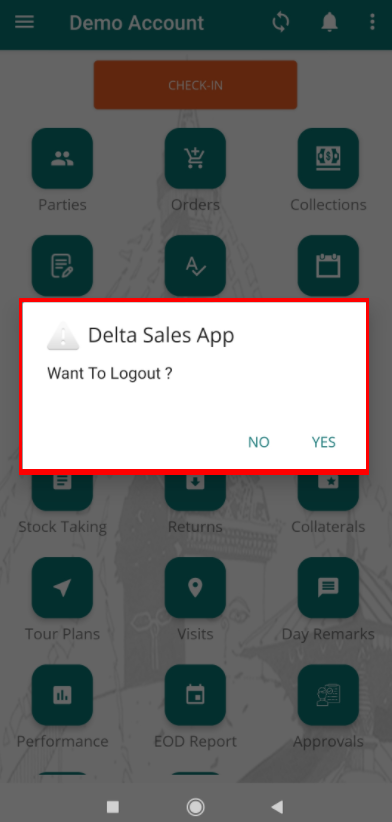Logout in App
Minisha Das
Last Update há 4 anos
How to logout in App?
To logout, go to dashboard.
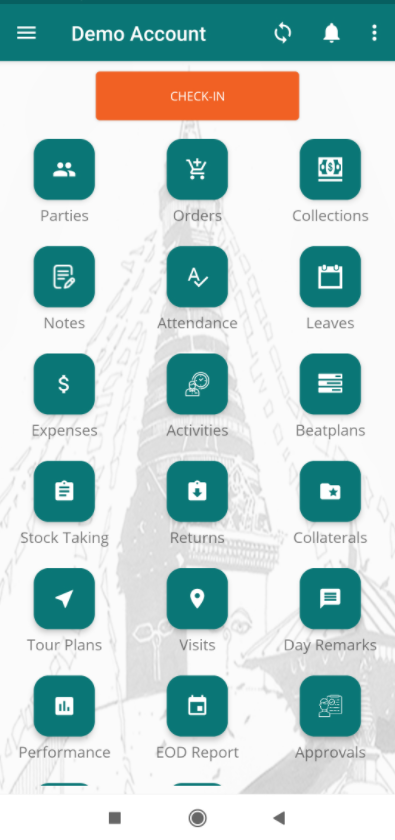
Click on upper left side icon.
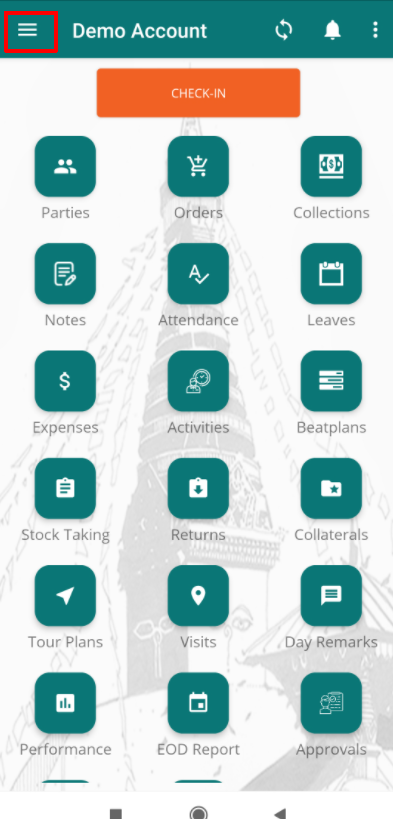
An overlapped page will appear.
Scroll down.
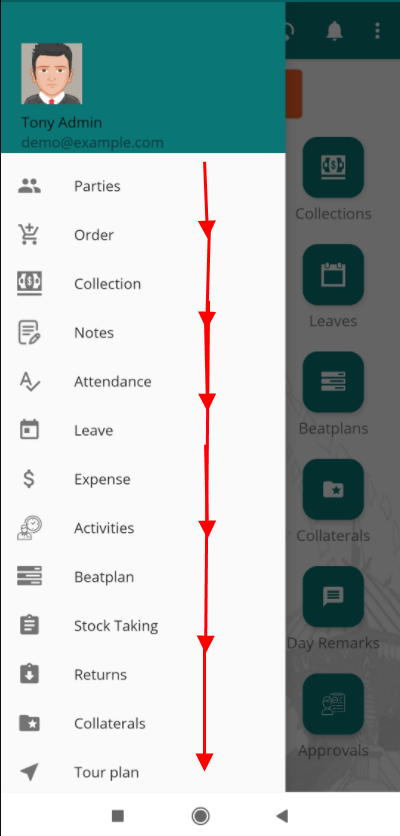
Click on "Logout" option provide in the "Actions" section from the list of different modules.
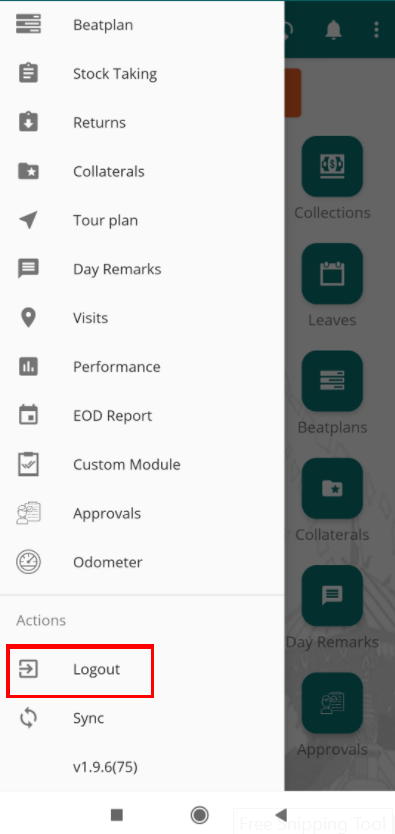
On clicking "Logout", a popped up message will appear asking whether to logout or not. It says " Want to logout?"
Click on "Yes".
You will be logged out from the app and will be redirected to the login page.