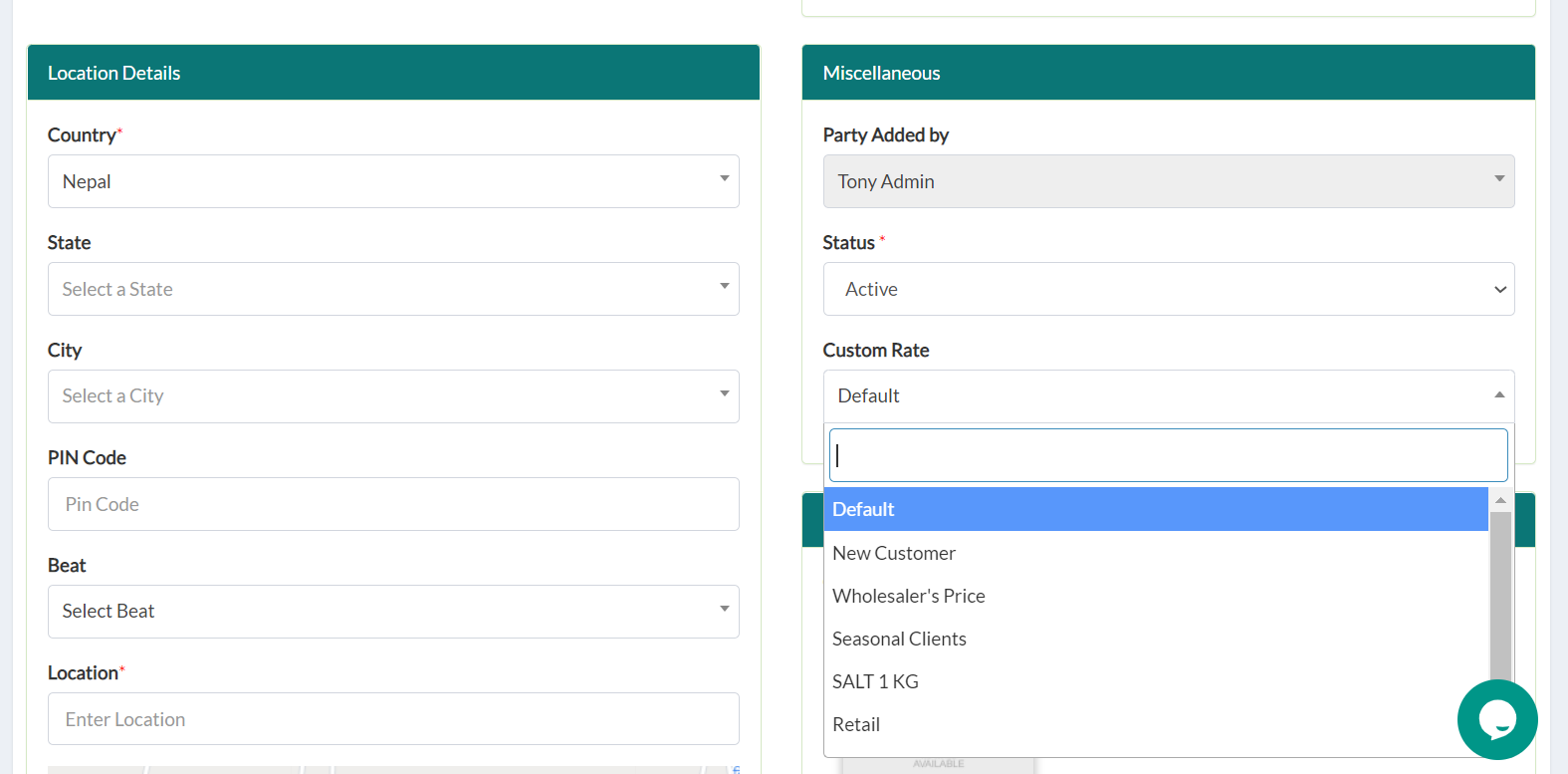how to setup custom rates for different group of Parties?
Custom rates can be setup for different class of customers like wholesalers or retailers. It gives freedom to assign different rates.
Nagendra
Last Update 3 tahun yang lalu
To setup the custom rate, go to "Products" > "Custom Rate Setup". [User's need to make sure that their subscription plan includes this feature].
Click on the "Create New" button on the top right and enter the name of the rate.
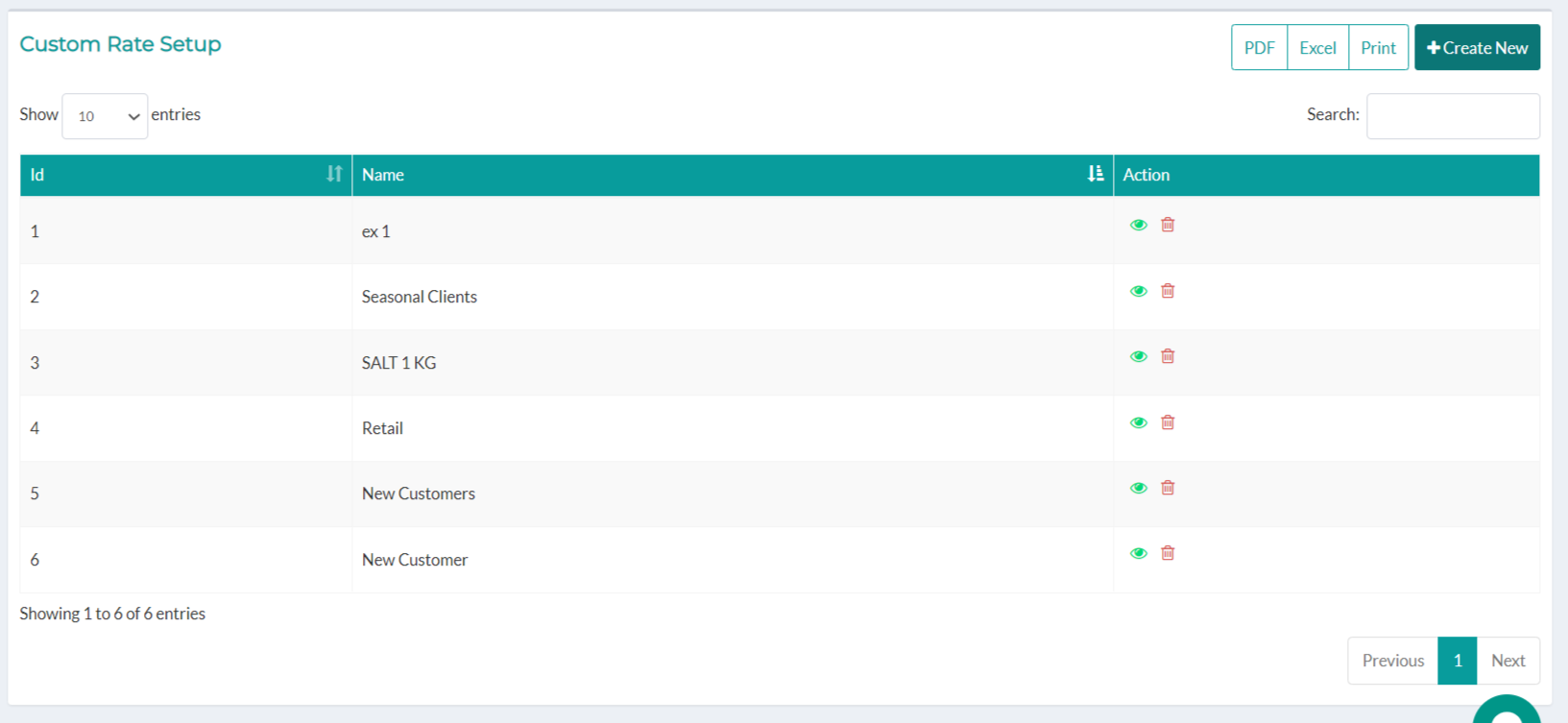
Now move the mouse pointer to the "custom rate" column and click on any rate you want to change. Enter the new rate and press the Enter Key to save. Not pressing on enter key won't save the rate.

Note: The above flash icon can be used to set the rate of overall product at once. You can set the rate to desired percentage of original rate. Eg. If you set overall rate to 80%, the custom rate of any product if its original rate is $100 will be set to $80. Remember this is not discount percentage.
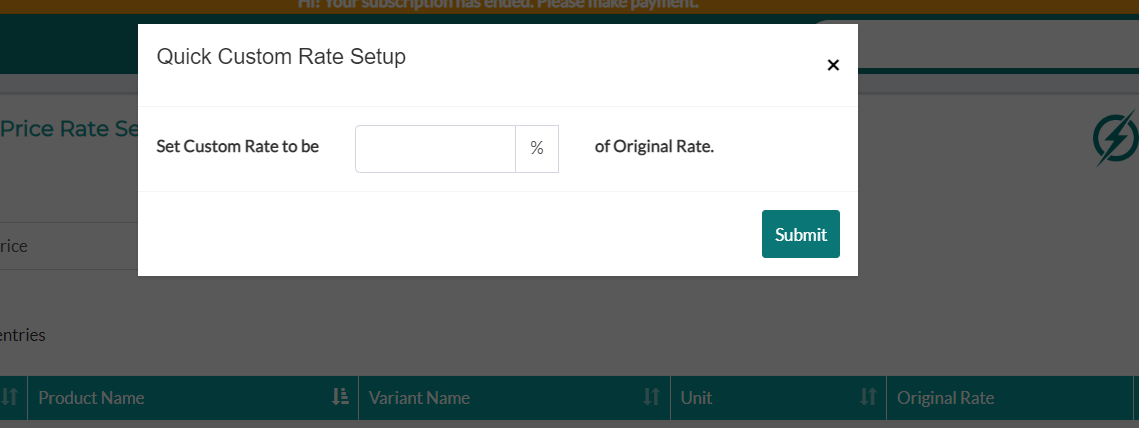
You can select this custom rates while creating a new party as shown below.