How to add activities in app?
Minisha Das
Last Update 4 jaar geleden
To add activities, go to dashboard.
Click "Activities".
Click on add activity icon provide at the bottom of the activity page.
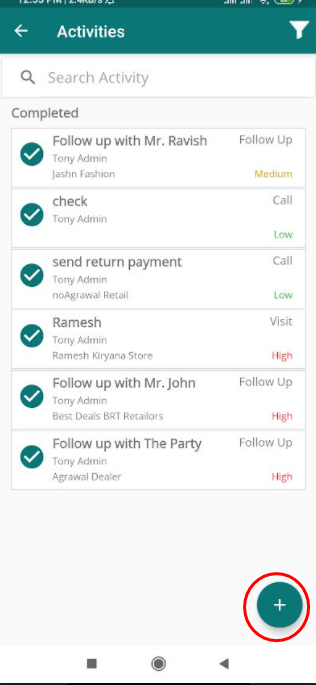
Add activity form will appear. Click on "Title here" field to add the title of the activity.
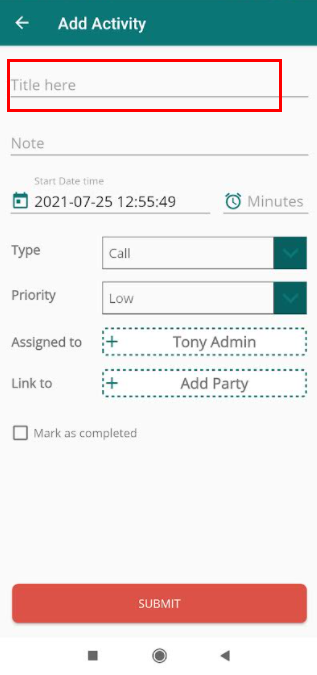
Add notes for the activity in the "Note" field. Click "Note" and type the details.
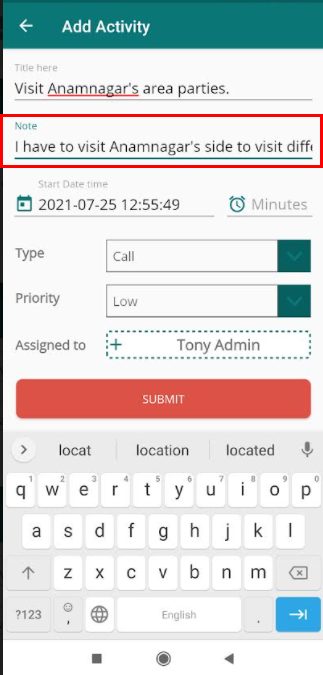
Select "Start Date Time" of the activity. Calendar will pop up. Select the date and time.
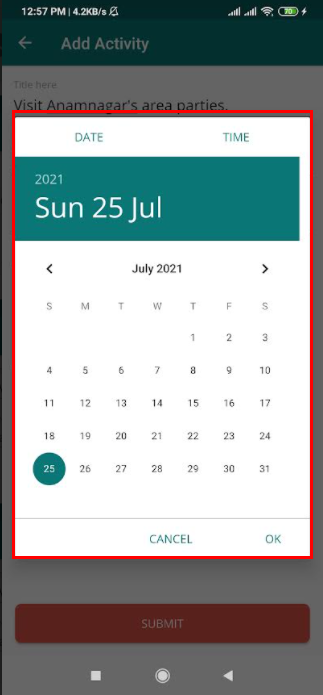
Now select activity duration by clicking on "Minutes" field.
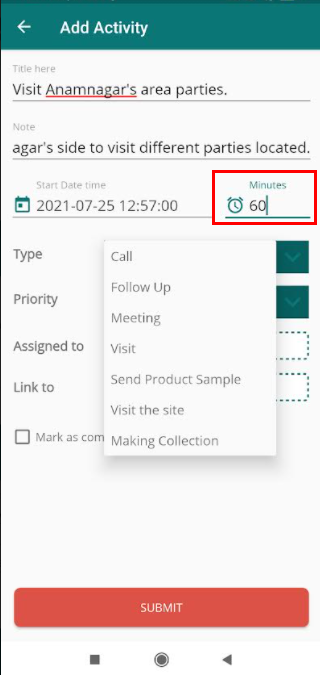
Select activity type. Click on dropdown option provided in the "Type" field.
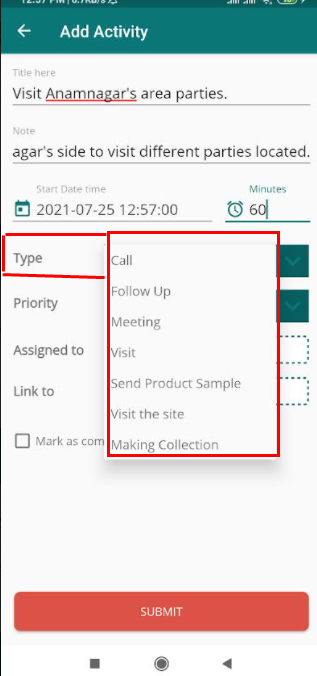
Select activity priority. Click on dropdown provided in "Priority" field.
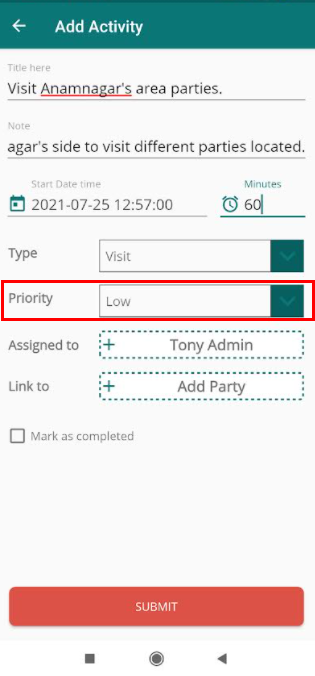
Select the assignee to whom you want to assign the activity. Note: By default you will be assignee to the activity. To change click "Assigned to", and select the user.
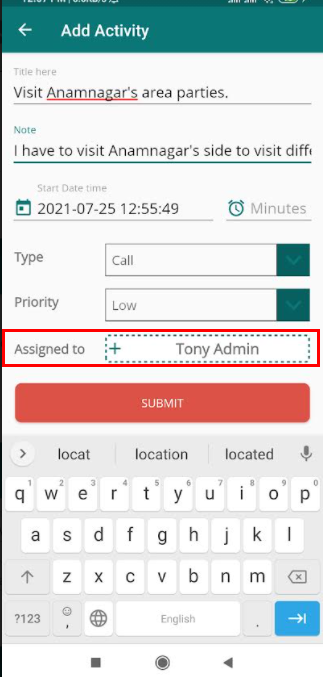
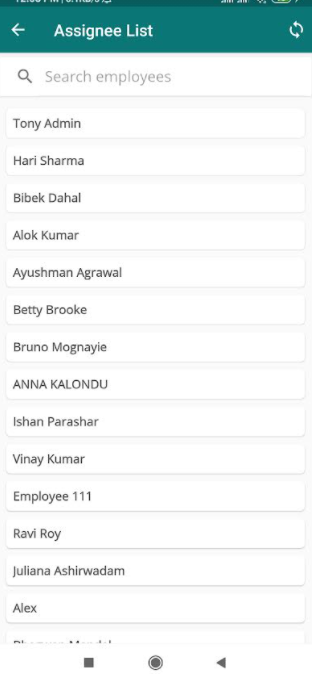
Click "Link to" and select the party in which activity is linked to.
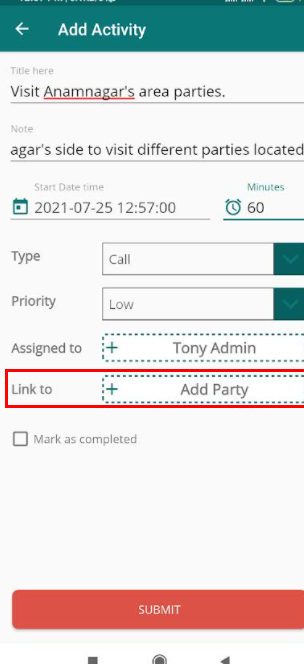
If the activity is already completed, you can mark it as completed. For this, mark tick on the checkbox option "Mark as completed".
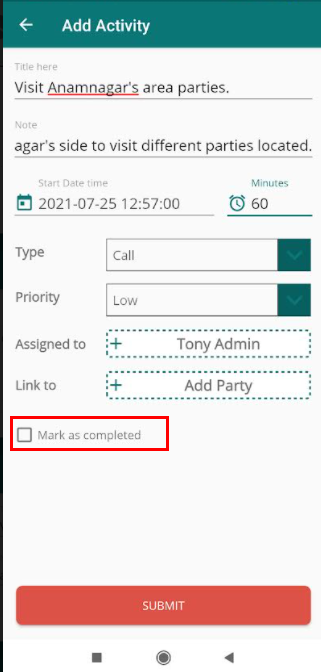
click "Submit" to save activity.
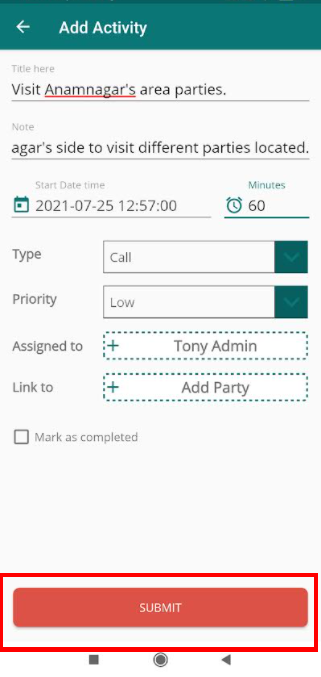
Now the activity will be saved and you can see successful message and find the activity on the activity page in the activity list.
