Creating an employee target.
Nagendra
Last Update 4 năm trước
To create a new target for the employees, go to the "Target List" in the "Target" module.
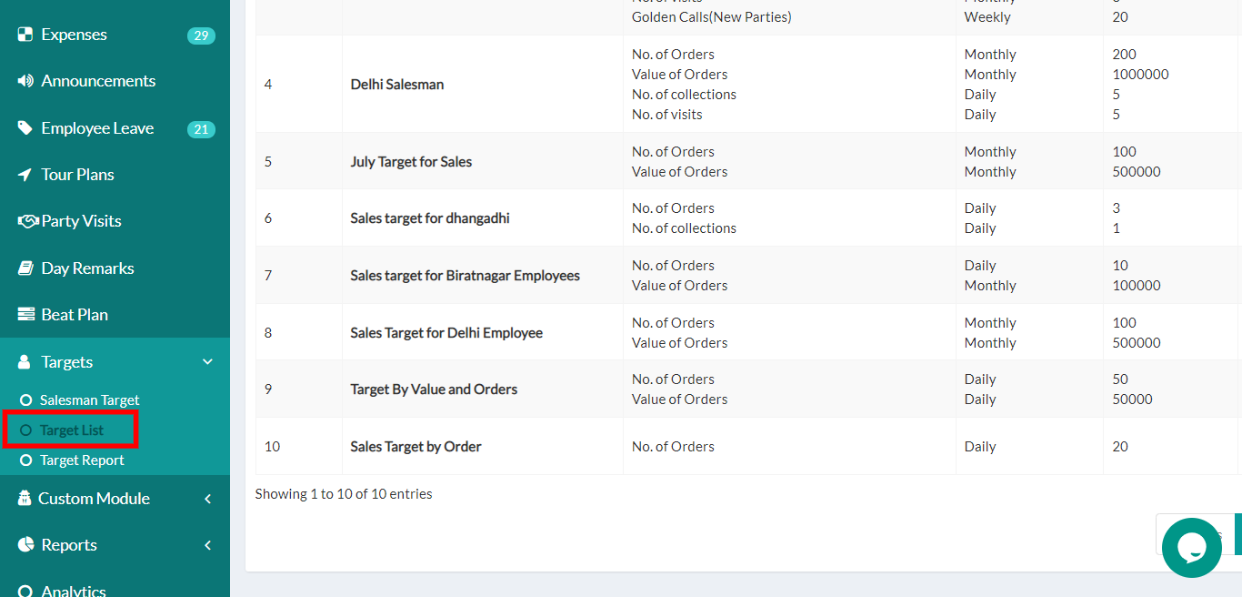
Click on the "Create New Target".
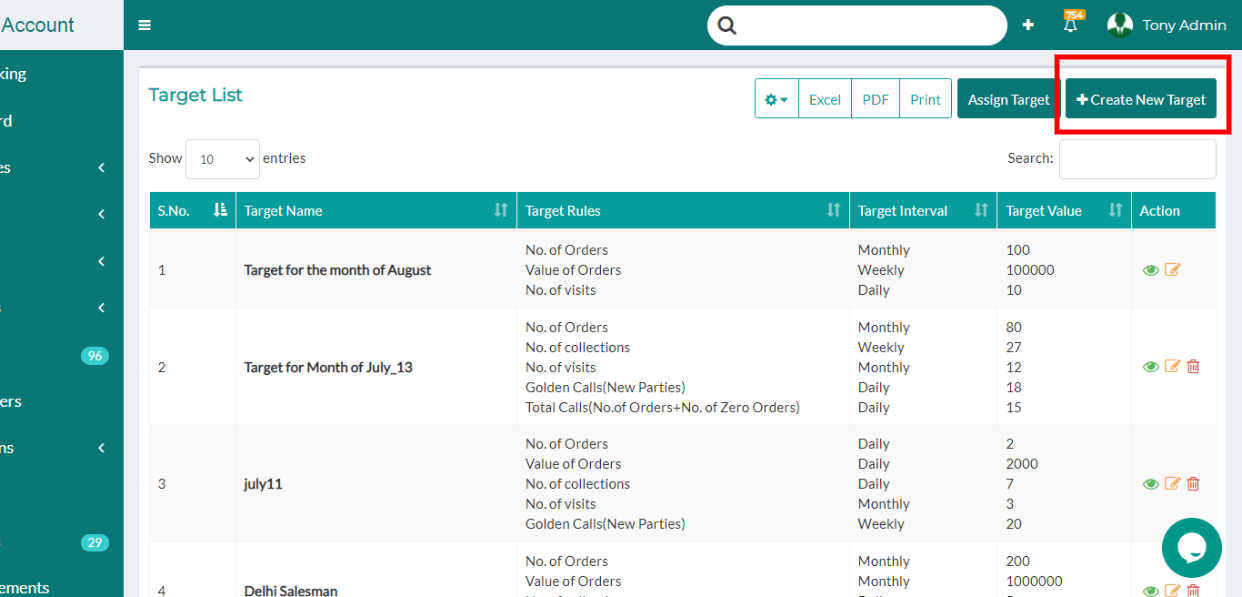
Enter the name for the new target, select desired target option and Target Intervals and then enter the Target Value in the fields as shown.
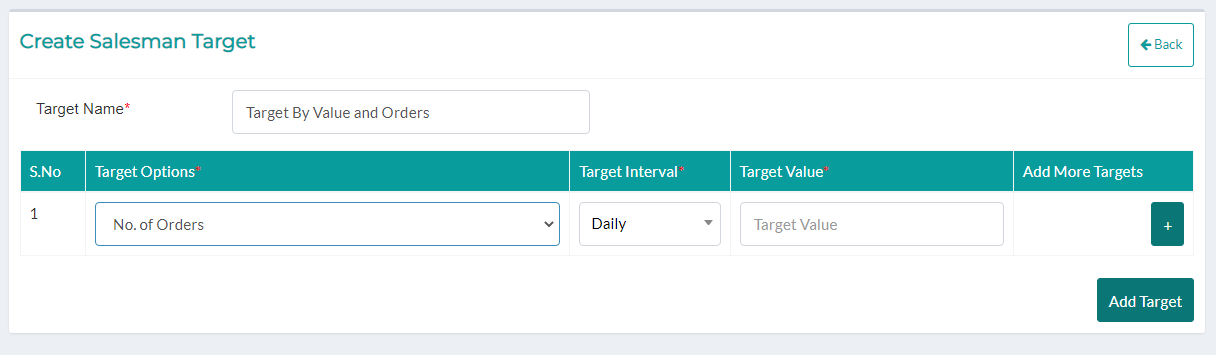
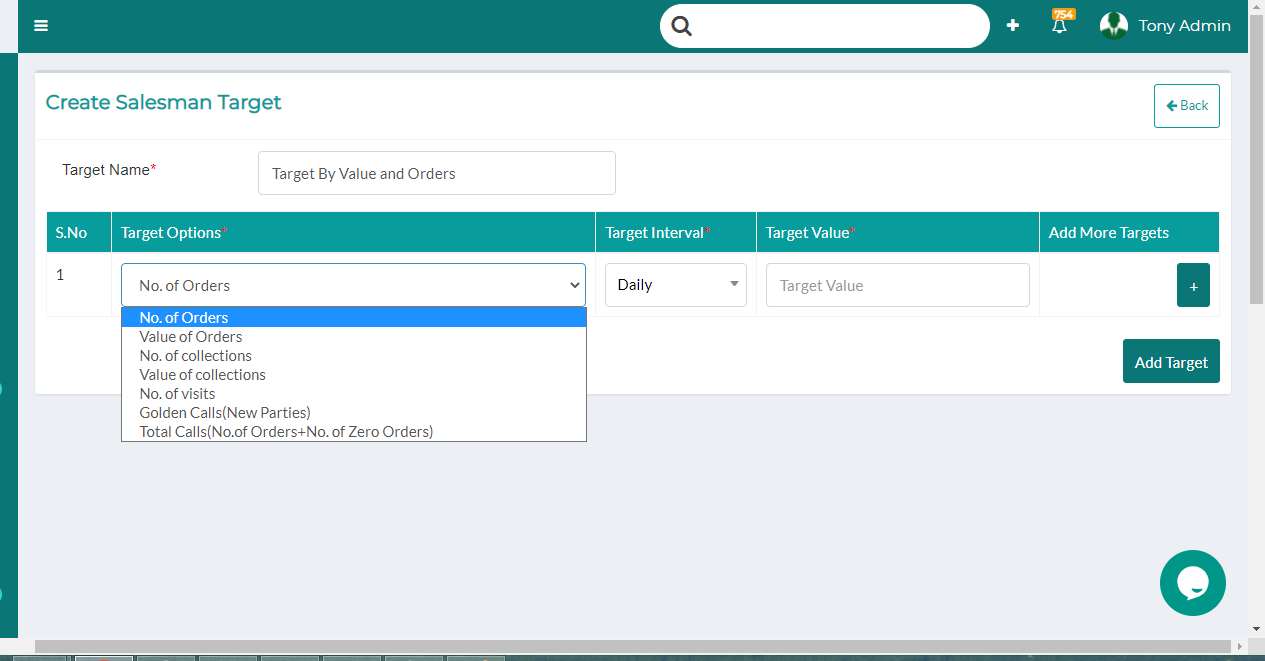
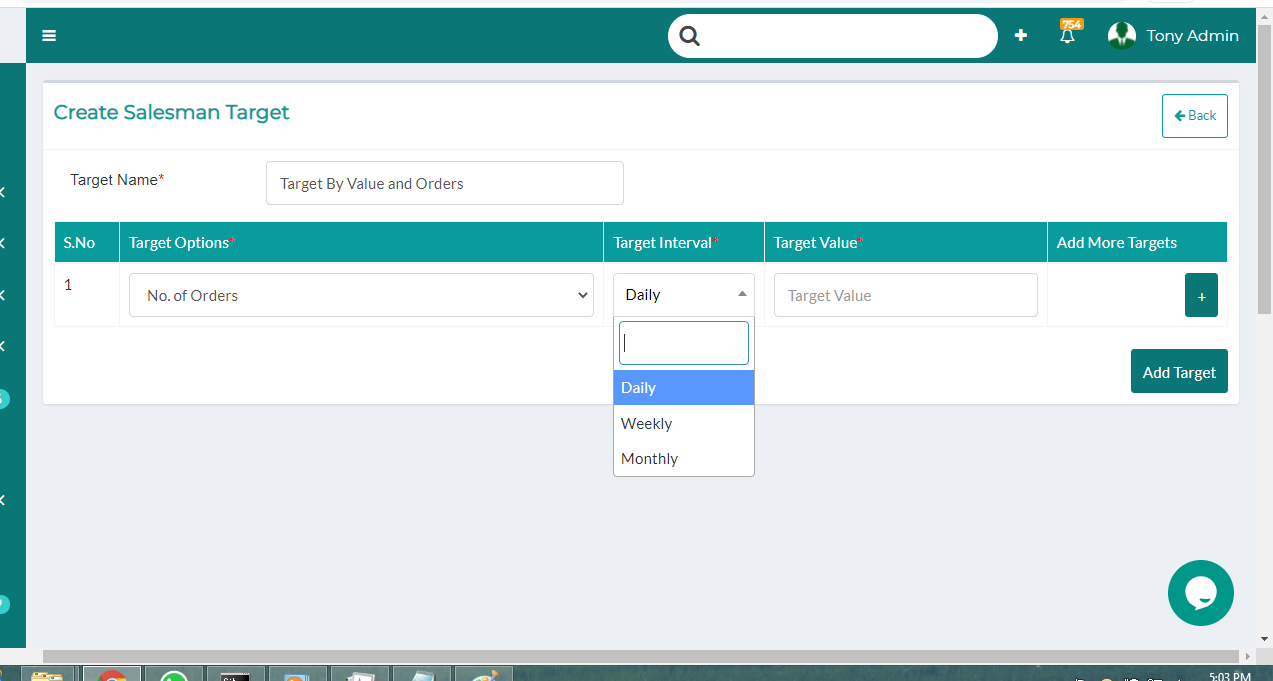
You can set multiple target options for a certain target. To add multiple option click on the "+" icon. Click on the "Add Target" to save the changes.

