Forgot Password
Account Recovery | Can't Log In
Nagendra
Last Update 3 jaar geleden
To reset your password if you're not logged in to Delta Sales App:
Go to your company's login page and click on the "Forgot Password?" link.
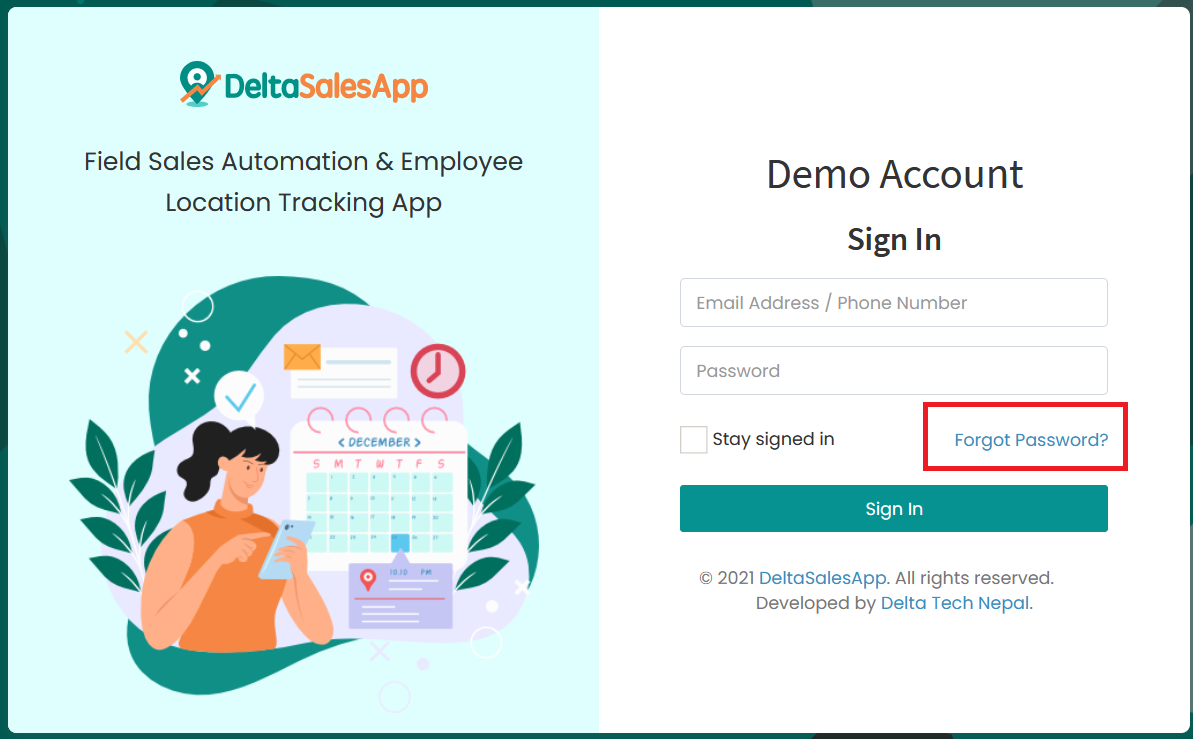
Type email or phone number associated with your account. In case of phone number, please type phone number without country code or any spaces. Then click on the "Send Reset Link" button.
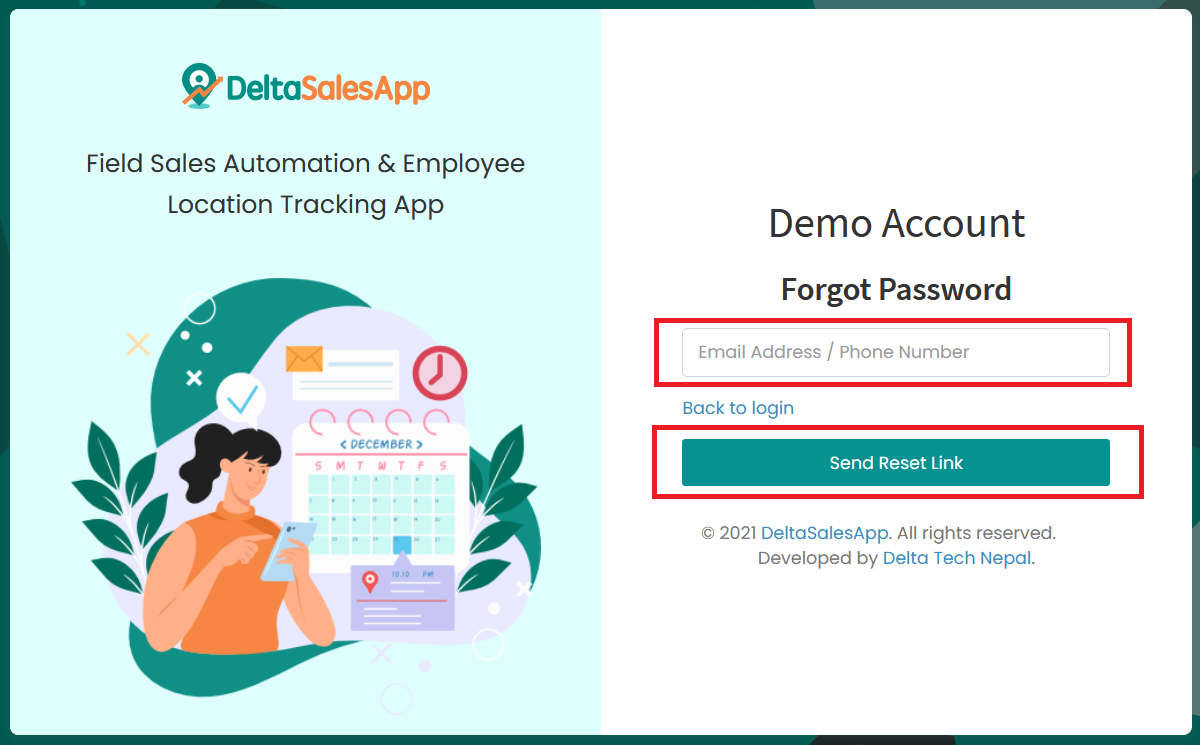
A password reset link will be sent to your email. Follow the password reset link to reset the password and get access to your account.
Note: Password recovery is only available for the main Admin account. If you are employee, please contact your Superior or Admin.

