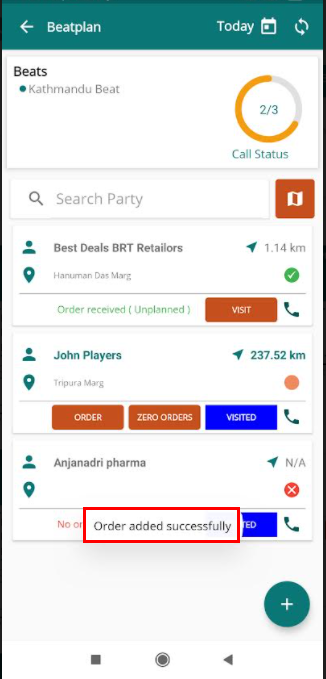What is unschedule order in beat plan and how to add this?
Minisha Das
Last Update 4 jaar geleden
Unscheduled order is an order which was not planned and does not come in the beatplan but you have visited and there's an order you have taken. It is listed in the unscheduled order.
Note: Unscheduled order occurs only when you have started a beatplan.
To add a unscheduled order, Click on add icon provided at the right bottom of the beatplan page.
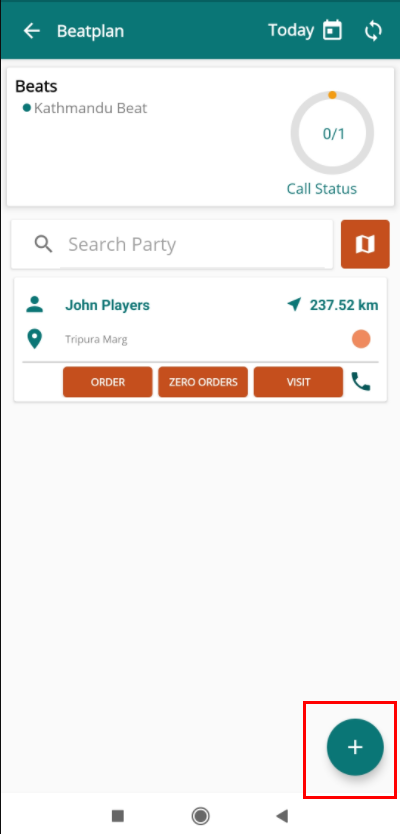
On clicking the icon, three option will appear. Click "Unscheduled order".
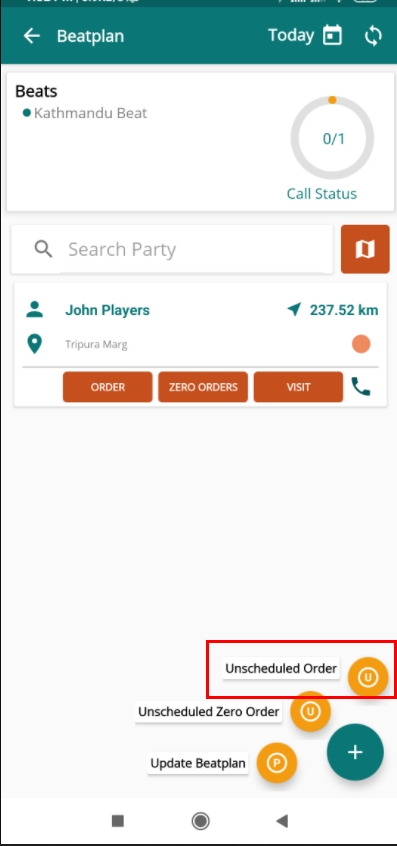
Add order page will appear.
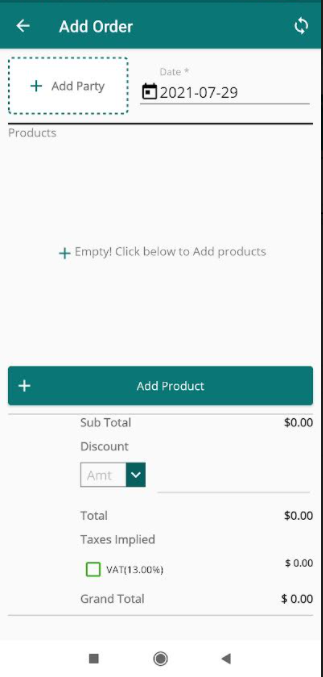
Click "Add Party" field and select the party name.
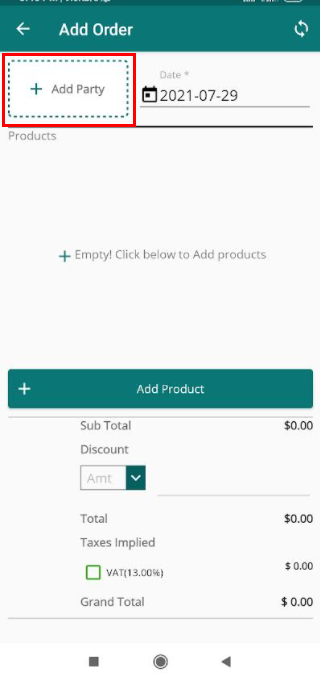
By default date will be auto populated with present date. If you want to changes, click on the "Date*" field and change it.
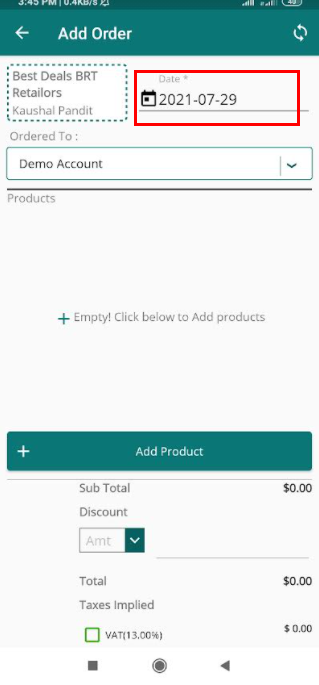
Click on "Add Products". Select the product you want to orders.
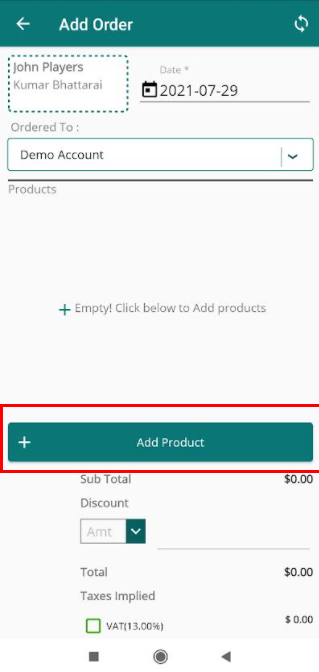
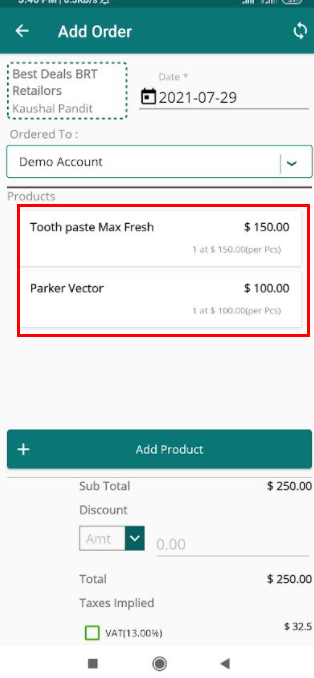
Click on "Order Notes" field to write the notes related to an order.
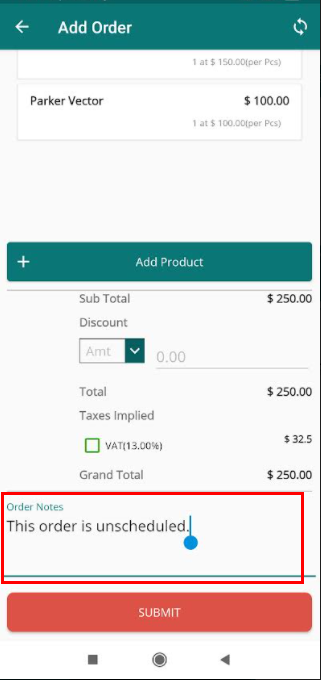
Click "Submit".
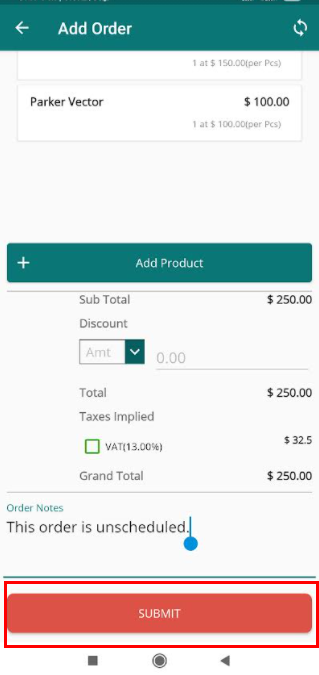
Your order will be added successfully. You can see the message.